I wanted to know, via slack, when we scaled up our down. AWS doesn't provide this functionality directly, but with a few hoops, it wasn't too hard to add.
- Setup Amazon Simple Notification Service (SNS) to receive messages
- Use Amazon Lambda to transform SNS messages to Slack webhooks
- Configure Autoscaling to send SNS messages
Because we need the Lambda function before we setup the SNS endpoint, we'll do that first
Setup Lambda Function
AWS Lambda is a snippet of your code, running somewhere in the cloud. You don't manage the server and you only pay for the time you use. Lambda currently supports Java, Python and Node. We'll write a simple node script that sends an SNS message to a Slack incoming webhook.
- Login to your AWS console and find the Lambda functions
- Create a new Lambda
- Skip the blueprint selection, start with a blank script
- Give your lambda function a name (autoscaling2Slack), optional description and pick the node runtime (4.3 as of this writing)
- Configure the script below as the lambda function with your slack webhook URL
- Create a new IAM role for the lambda function (basic execution role)
Setup SNS Endpoint
With the Lambda in place, the SNS endpoint can be created.
- Login to your Amazon Console and find the SNS and create a new topic (slackSNS).
- Create a subscription to send to your Lambda function.
When you've got it setup, it should look something like this:
Send SNS messages when autoscaling occurs:
- Login to your EC2 console.
- In your autoscaling groups, add a new notification to your SNS topic.
When its setup, the ASG notifications should look something like this:
Wrapping up
I like slack and I hate email. This lets me see autoscaling notifications from an SNS message that doesn't go to email. Hopefully you've found this useful.
References
I started with this, which sends Elastic Beanstalk notifications to slack: https://medium.com/cohealo-engineering/how-set-up-a-slack-channel-to-be-an-aws-sns-subscriber-63b4d57ad3ea. The process for AWS autoscaling is _almost_ the same, but the SNS payload is different.
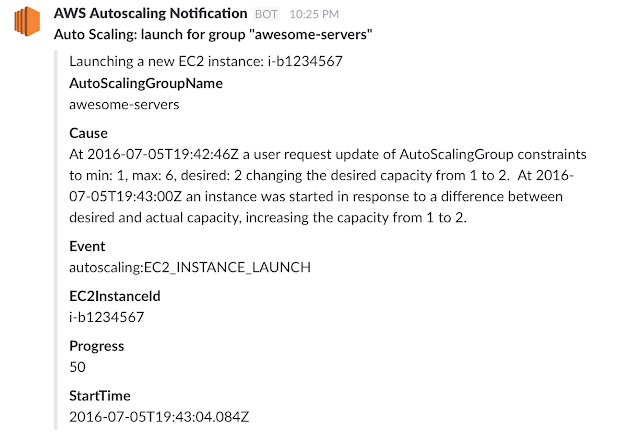






No comments:
Post a Comment